Shopify has freshly announced a new feature for their iOS app: a 3D scanner for your products.
With a device compatible with iOS 17, you can now easily make 3D models of your products and then embed them in your store.
Thanks to the advanced capabilities of Apple's iOS 17, you can now create dynamic 3D objects just as easily as you upload product photos to your store. Best of all, you can create these incredibly detailed models right in the Shopify app on your iPhone (Pro Model), without any additional software, technology, or cost.

The way products are usually presented online nowadays is quite simple and mostly limited to text and 2D images. This doesn't always capture the complexity, character and uniqueness of all the things we buy and sell online. Sometimes even the simplest elements of a product - detail, texture, size and scale - get forgotten. Text descriptions are often overlooked, leaving buyers to rely almost entirely on their imagination.
But with the new feature in the Shopify app, that's about to get better. With just a few steps, you can easily create a 3D model of your product and upload it to your Shopify store.
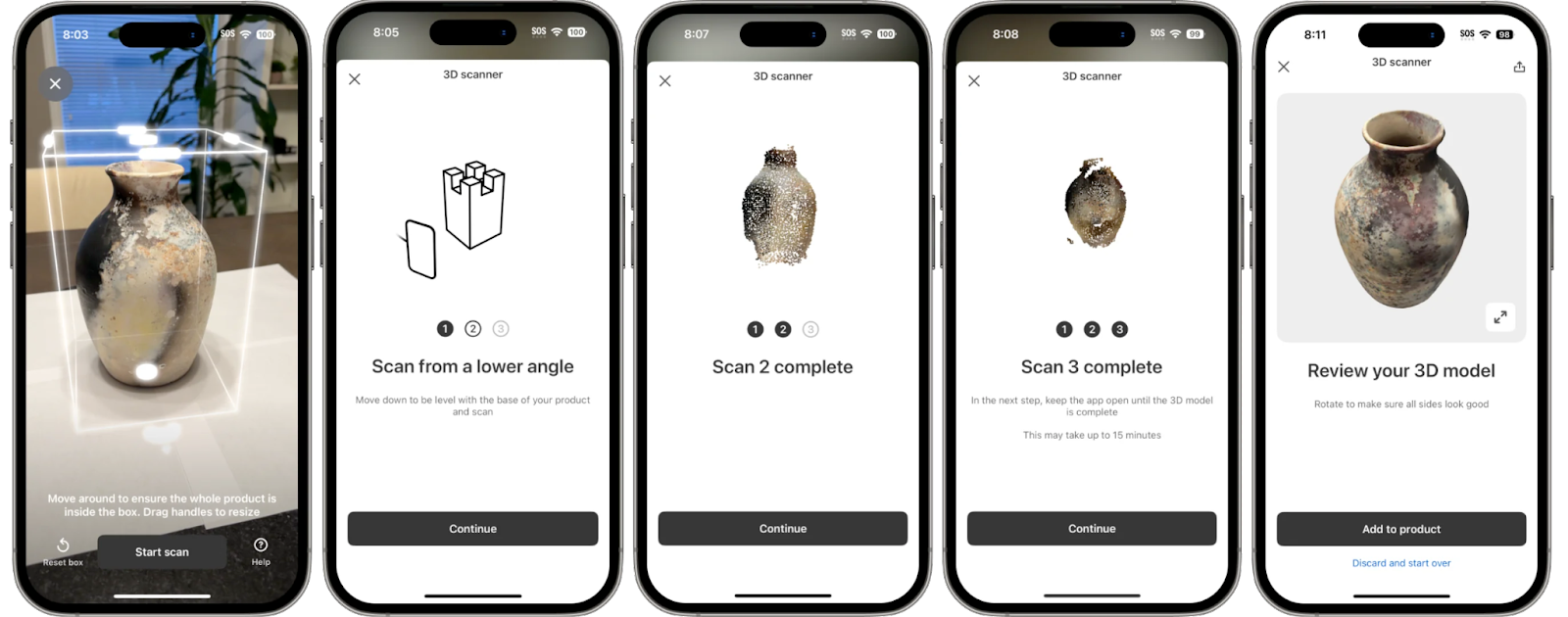
Create 3D models in Shopify
- Do an iOS update and make sure you're running on at least iOS 17. Then install or open the Shopify app.

- Click on the small hangtag to go to your product overview.
- Select an existing product and create a new one using the +.
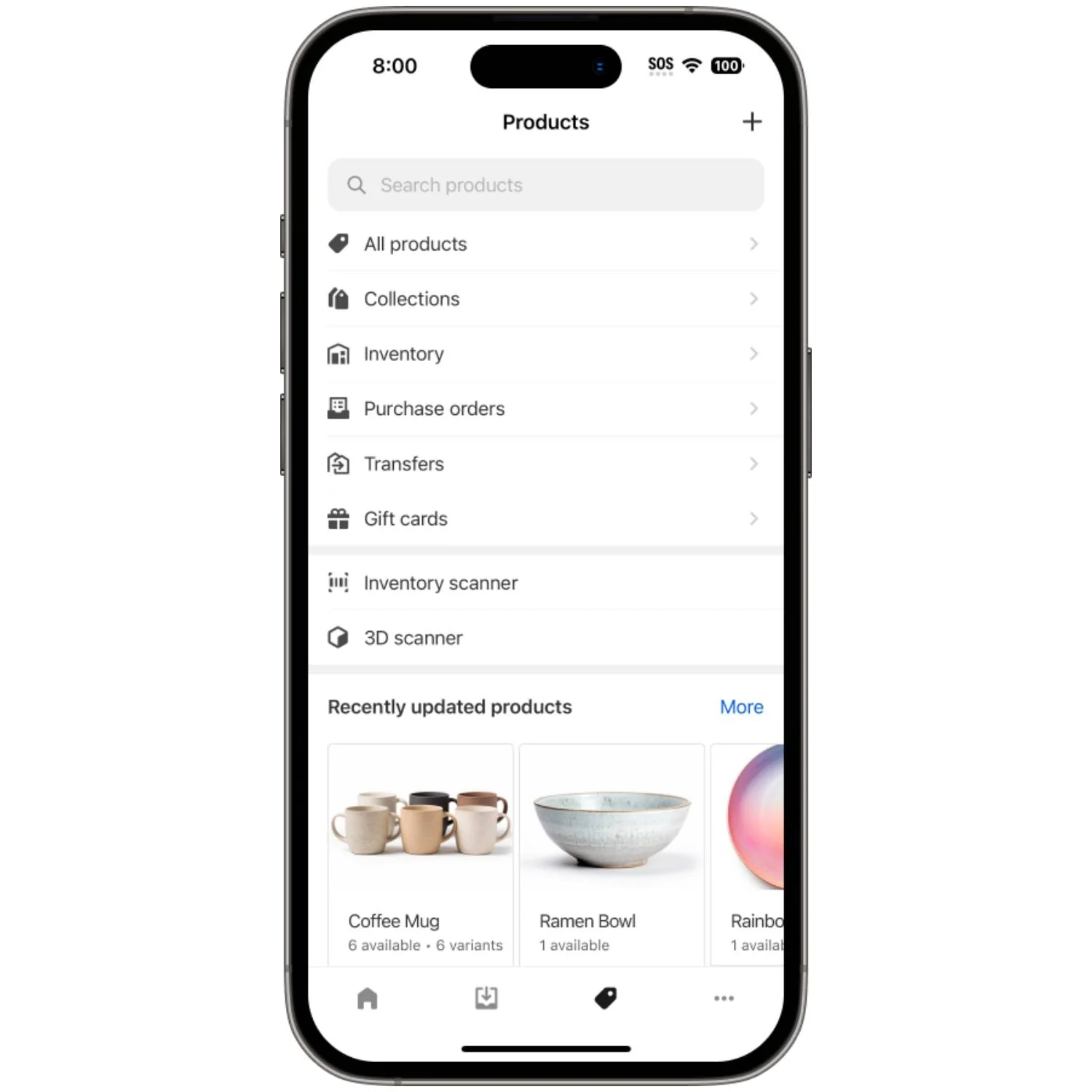
- Click on the + and select 3D Scanner
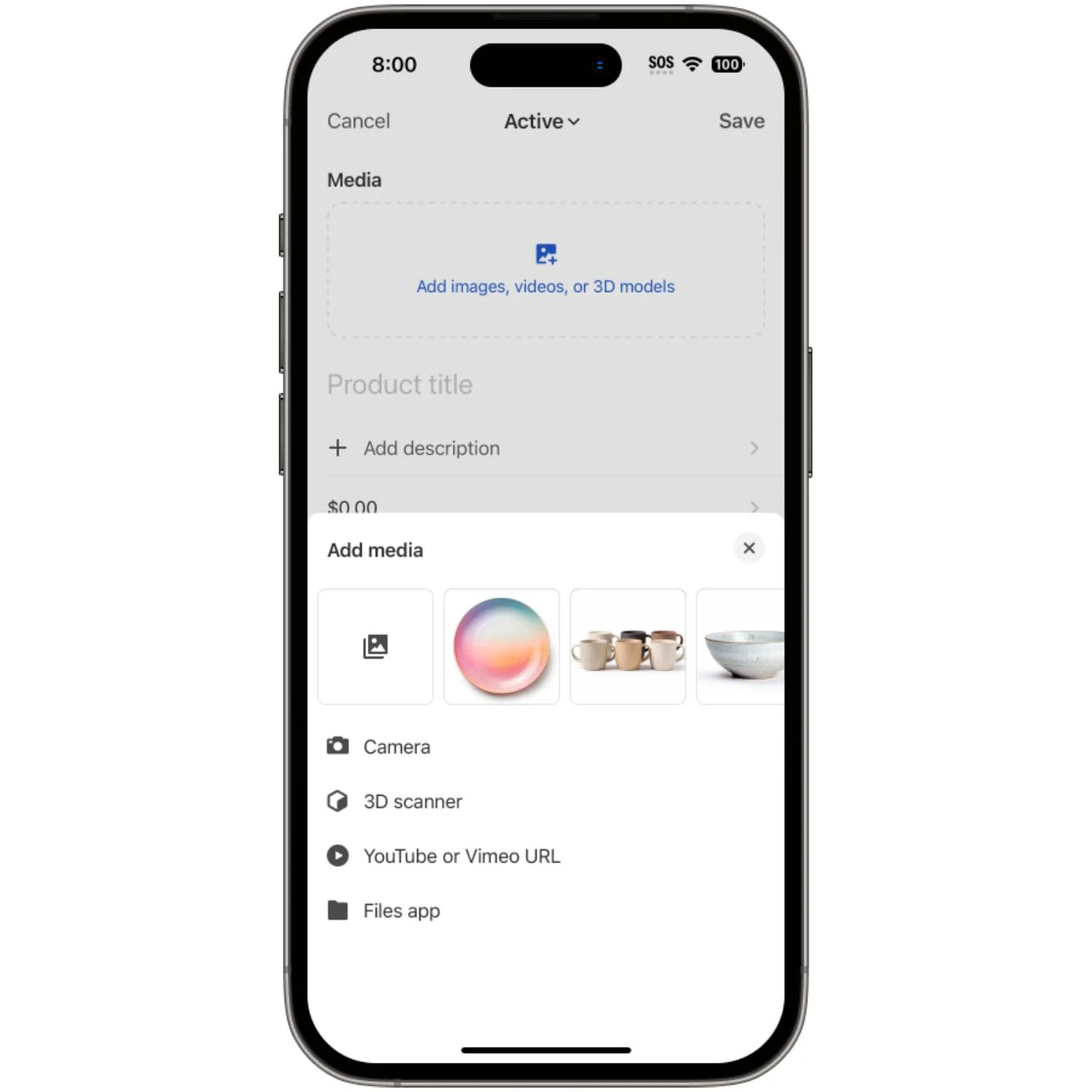
- Follow the steps on the screen to capture your product optimally
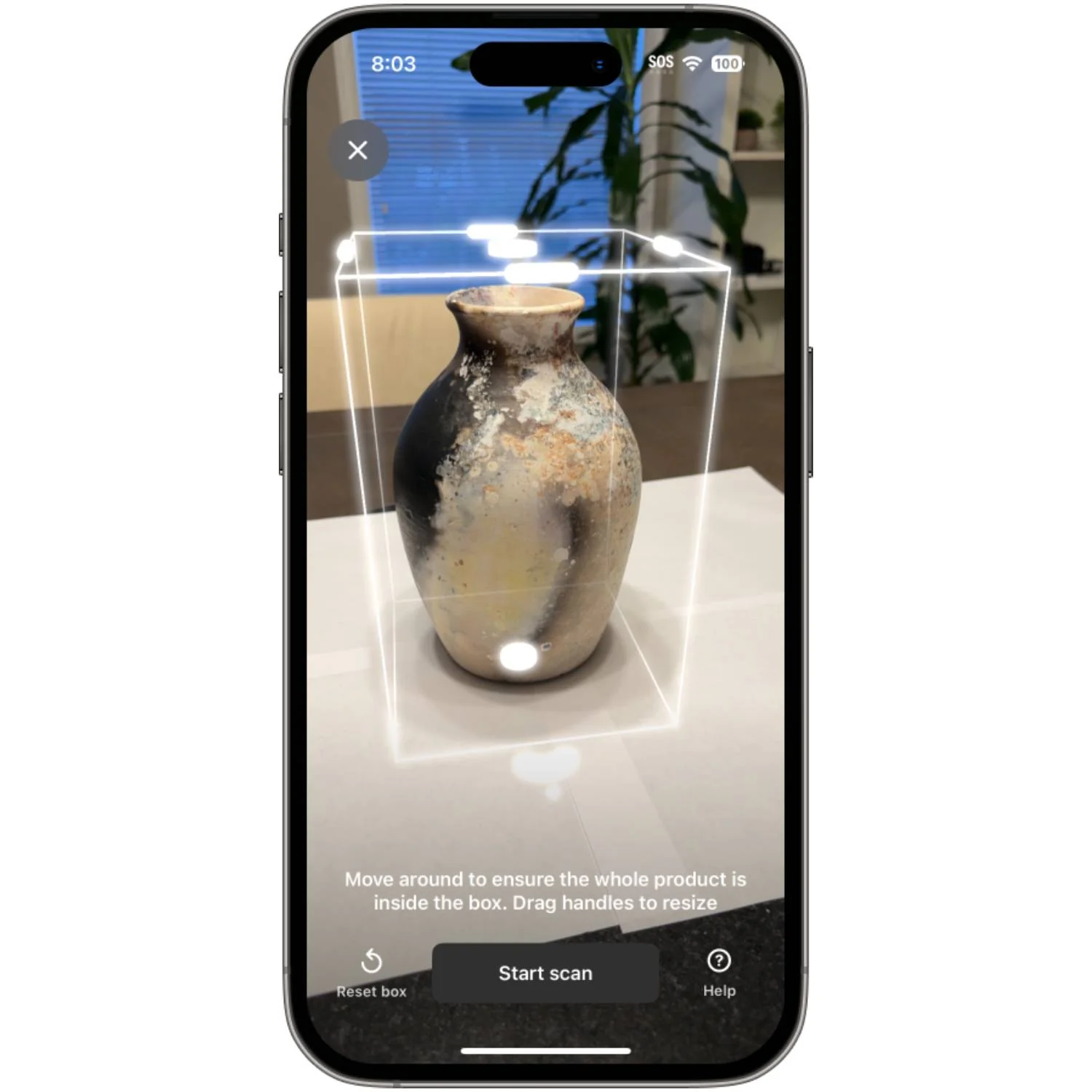
- After your product is captured, view the result and add the model to your Shopify product.
Tips for optimal recording results
- Start with objects larger than 8 cm in height, length and width.
- Choose a location with as much soft, even and natural light as possible.
- Make sure there is enough space around your product to capture it from any angle.
- Make sure the background is lighter than your product.
- Make sure you have 10-15 uninterrupted minutes to record your product.
- For the best results, Shopify recommends we try several times.
- Note that glossy, reflective surfaces may not provide the best results.





