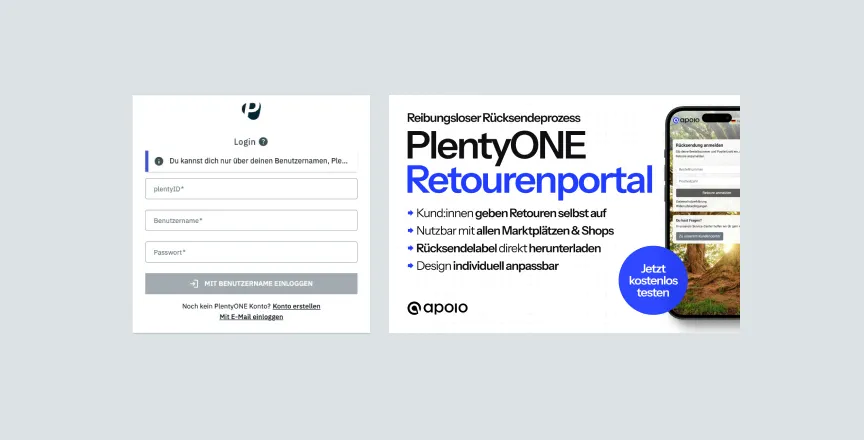Migration from Shopware to Shopify
Shopware discontinued support for all versions of Shopware 5 in July 2024. Shopware operators who are still using Shopware 5 today will therefore have to make the decision to switch to Shopware 6.
The new Shopware Edition starts at €600 per month - and can go up to €6,500 and more per month (Beyond package).
Shopware still offers the Community Edition, which you can host for free and open source on your own server. However, if your store in the Community Edition has a GMV of over €1,000,000 per year, you must switch to one of the Shopware plans (from €600 / month) to continue receiving support and access to official Shopware apps and plugins. Shopware calls this the Fair Usage Policy - you can find out more about this on the Shopware website and in the Shopware T&Cs.
Since switching from Shopware 5 to Shopware 6 is not a simple one-click upgrade, but an extensive migration, in this article we look at the alternative of switching from Shopware 5 to Shopify.
What advantages and disadvantages do we see and, above all, how complex is switching to Shopify? You can find out all this here.
Shopify vs Shopware: What are the advantages of Shopify?
Apart from possible cost savings compared to the expensive switch from Shopware 5 to Shopware 6, Shopify offers some tangible advantages that not only we as a Shopify agency, but also many users worldwide are convinced of. The figures also prove this: With 20% of all applications, Shopify is the second most frequently used eCommerce platform behind Amazon. Here is a brief overview of the many advantages of Shopify:
- Scalability: The Shopify store grows with the user's business, as it is a cloud-based Software as a Service (SaaS) solution. Shopware, on the other hand, is usually hosted on its own servers (on-premise) and requires significantly more maintenance and usually higher operating costs.
- System stability: Shopify has been around since 2006 and since then has managed to guarantee an uptime of 99.9%, ensuring a stable store and checkout even during peak periods such as Black Friday Cyber Monday Week (BFCM) and the Christmas shopping season.
- Flexibility and cost savings: Shopify users only pay for the functions they really need. If an option is missing, in most cases it can be installed easily and cheaply with just a few clicks from the Shopify App Store.
- Global community: Shopify was designed for international growth right from the start. Therefore, delivery services, currencies and payment service providers can be easily adapted to the country of the targeted clientele.
- Design: A Shopify store can be very individually adapted to your brand design with countless premium themes from the Shopify Theme Store and the high level of customizability. This is an important argument when deciding between Shopware or Shopify.
For these reasons, among others, more and more successful companies and brands are now relying on Shopify. Around 5.7 million retailers worldwide will be using the system in spring 2024.
Shopify prices - a brief overview
Shopify is very transparent about its prices and displays them openly on its website. The monthly and transaction costs depend on which Shopify plan you choose.
Hier ein Überblick über die aktuellen Shopify Kosten (Stand: April 2025):
Basic
Suitable for small companies / sole traders
- Monthly price
- 36 EUR / month with monthly payment
- 27 EUR / month with annual payment
- Transaction costs Shopify Payments
- 2.1 % + EUR 0.30 per transaction
- Transaction costs for external payment providers
- 2 % per transaction
Grow
For small teams with increasing turnover
- Monthly price
- EUR 105 / month with monthly payment
- 79 EUR / month with annual payment
- Transaction costs Shopify Payments
- 1.8 % + EUR 0.30 per transaction
- Transaction costs for external payment providers
- 1 % per transaction
Advanced
For growth companies
- Monthly price
- EUR 384 / month with monthly payment
- EUR 289 / month with annual payment
- Transaction costs Shopify Payments
- 1.6 % + EUR 0.30 per transaction
- Transaction costs for external payment providers
- 0.6 % per transaction
Shopify Plus
Companies with large sales volumes / Enterprise
- Monthly price
- from USD 2,300 with a term of 3 years
- from USD 2,500 with a term of 1 year
- Transaction costs Shopify Payments
- negotiable
- Transaction costs for external payment providers
- 0.2 % per transaction
Isn't switching from Shopware to Shopify very complex?
Switching from Shopware to Shopify is no more complex than switching from Shopware 5 to Shopware 6, as this requires a complete migration, i.e. switching to a new store system. Unfortunately, it is not possible to simply install an update from Shopware 5 to Shopware 6. Migrations are usually large and complex, and the changes usually far exceed those of a simple update. Therefore, from this point of view, there is nothing to be said against migrating to Shopify instead of migrating from Shopware 5 to Shopware 6. Shopware 5 was released in 2015 and until recently received support from the operator, but this expired in July 2024 - from August 2024, Shopware 5 will no longer be actively supported and further developed. Shopware 6 has been available since 2019, but a switch to the new Shopware technology has not yet been enforced.
So, since switching from Shopware 5 to Shopware 6 is just as extensive as switching from Shopware 5 to Shopify, you should definitely take a closer look at Shopify as an option. If we look at the advantages of Shopify vs Shopware outlined above, in many scenarios it can make much more sense to migrate from Shopware to Shopify. As a Shopify agency, we will of course support this process, please get in touch via our contact form.
What will my store look like after the Shopify migration?
Theoretically, it is possible to rebuild the previous Shopware store identically during the migration from Shopware to Shopify. In many cases, a Shopware store is very individually designed and contains many custom code adjustments and a Shopware-specific structure. In the Shopify ecosystem, on the other hand, there are plenty of ready-made themes that can be used as the basis for the new store. You can also customize these themes and even extend and individualize the code completely. When migrating your store, you should also consider improvements to the store interface, UX/UI optimizations and other design adjustments. You can therefore customize your Shopify store as you wish while maintaining the look and feel of your brand and incorporating new best practices.
What happens to the data?
If you want to change your store system, the migration of existing data such as customers, articles, vouchers, etc. is a very important issue. Most of this data can be extracted from Shopware using a simple export function and then imported into Shopify. This requires some experience in restructuring the files so that they can be imported cleanly into Shopify.
When switching, you should always take this data into account and migrate it as completely as possible:
- Products
- Customer data
- Voucher codes
- Store & product reviews
- if available:
- Loyalty points / credit
- Wish lists
You can also consider migrating the order history. As this is very complex and in many cases not necessary, you should carefully consider whether migrating the orders is really necessary for you. Experience has shown that it is often better to leave the old store online in a test environment so that you have access to the original order data at all times. This way, you can still send customers invoices if necessary, pass the data on to your accounting department and generally always have access to the historical data.
This data can be imported into Shopify either via CSV files or using an app from the Shopify App Store. We often use the Matrixify app in our projects, which we can recommend without reservation. For very complex migrations and specific data, the data can also be transferred directly via the Shopify interface.
Shopify vs Shopware: apps and built-in solutions
A frequent discussion on the topic of Shopify vs Shopware relates to apps that provide additional functions for Shopify that are not yet available out-of-the-box - whereas Shopware as a built-in solution does. However, this does not necessarily correspond to reality. In fact, Shopify offers all the functions for a professional store even in the basic version, which even works in different languages and currencies (Shopify Markets). Of course, functions can be added via an app, but not every store needs them. Whether you need additional apps depends on many different factors. For many merchants, the basic version for €37 per month (€27 / month with annual payment) is sufficient, while Shopware Rise costs €600 per month.
Apps from the Shopify App Store are usually very easy to install and set up. If setting up an app is complicated, the support teams are usually extremely good and quick to help and solve the problems at no extra cost. With a careful selection of apps for your Shopify store, you can integrate all the necessary additional functions with an efficient cost-benefit ratio.
At the same time, however, you should carefully consider whether an app is really necessary for the function you would like to integrate. Apps that change the frontend of your store usually have an impact on the performance of your Shopify store. In some cases, it may make more sense to develop the features yourself or work with partners such as a Shopify agency or freelance developers.
Can there be downtime during a Shopify migration?
A store migration should be very well prepared and planned. If the planning is ensured and you have checked all critical points, there are usually no failures when migrating from Shopware to Shopify.
You can prepare the Shopify store in a secure environment while the Shopware store continues to run as normal. Only when the Shopify Shop has been completed and well tested do you connect it to your domain and switch it live in just a few steps. From this moment on, the Shopware store is no longer accessible under the known domain - the Shopify store can be seen here immediately. It can take up to 24 hours for all users to see the new website. So you don't need to worry if the new store is not visible within a few minutes. However, this usually only takes around 1-2 hours - at least in our experience.
Forwarding of URLs (301 redirects)
To ensure that the Google ranking of your store is not jeopardized, it is important that you think about URL redirects (also 301 redirects) before the relaunch. Shopify has an individual URL structure that essentially cannot be changed. As your Shopware store previously had a different URL structure, it is important to inform Google and other search engines that the content is now accessible under new URLs. This way, you can keep your hard-earned Google rankings even after the relaunch on Shopify.
Tools such as ScreamingFrog or the Google Search Console are suitable for creating a URL list of your current store.
If you are unsure how to proceed here, we will be happy to help you as a Shopify agency.
Can I make the switch to Shopify myself?
Depending on how big your store is and how your internal team is set up, you should be able to make the switch yourself. You should be technically adept and have experience with exporting/importing and preparing data.
If you prefer to do the migration with a partner, there are plenty of Shopify agencies that have a lot of experience with migrating from Shopware to Shopify. At apoio, we either take care of the entire migration, including setting up the Shopify store and everything else, or help you in individual areas such as data migration or redirects.
Conclusion
Due to many factors and especially because Shopware 5 support has now been discontinued, it can make a lot of sense to consider migrating from Shopware to Shopify. The final decision can only be made by taking a close look at the status quo and the strategic direction of your brand. We believe that there is now a good reason for almost every e-commerce case to switch to Shopify. Whether you run a single brand store with a few products or an enterprise business - Shopify offers you an infrastructure that suits you perfectly.
If you want to find out whether switching to Shopify is the right step for you, book a free analysis session with us or get in touch via our contact page.
.svg)